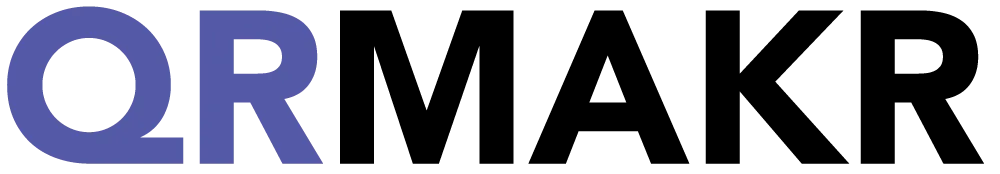QR Codes
made simple
made smart
Create, organize, and share QR codes that go wherever your ministry leads.
No setup needed — start instantly or log in to manage your collection.
Create, scan, and share in seconds
Whether it’s a sermon series, event flyer, or registration form, QRMAKR makes it fast, simple, and ministry-friendly.
Generate
Enter your link or upload a file.
Customize
Style your code's pattern, colors, or inset image
Share
Print, post, or share it anywhere.
Built for control. Designed for simplicity

Beyond Websites
Go further than just linking to a website. Point your QR codes to Slack channels, file uploads, or even Wi-Fi networks—connecting people wherever they are.

Scan Metrics
See how your codes perform with real-time scan analytics. Track engagement, gauge reach, and make data-driven tweaks.

Full Color Control
Dial in the perfect look with hexadecimal color customization for both foreground and background. Match your ministry or event theme with precision.

Unlimited Organization
Keep it tidy. Create as many folders as you need to organize your QR codes by event, campaign, or ministry area.

Custom Center Image
Upload your own logo, icon, or image right in the center of your QR code. Make every scan feel branded and personal.

Six Styles. Endless Combos.
Choose from six distinct styles for your code pattern, corners, and corner dots. Mix and match for a look that’s uniquely yours.

Duplicate & Remix
Got a QR code design you love? Duplicate it instantly, tweak the link or colors, and launch your next one in seconds.

Repoint Anytime
Change where your QR points—no need to reprint. Update the destination anytime without breaking your existing code.

Built-in Short URLs
Every QR code includes a unique short link—perfect for sharing in emails, chats, or anywhere text fits better than a scan.

Not ready to Sign Up?
Want to try QRMAKR without creating an account? Jump right in!
In Guest Mode, your QR code isn’t saved anywhere — you’ll download it right away and can use it freely. Just remember: since it’s not stored, you won’t be able to come back later to edit or change it.
Copyright 2025 ACS Technologies. All rights reserved.